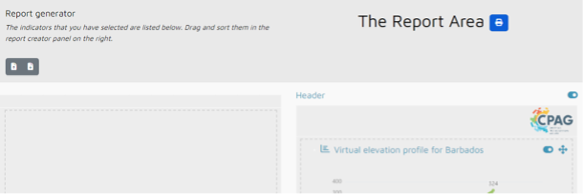Report Printing Area
On this page you can see the datasets you previously selected. From here you can choose which selected data sets you would like to add to the report and the order you would like to add them in.
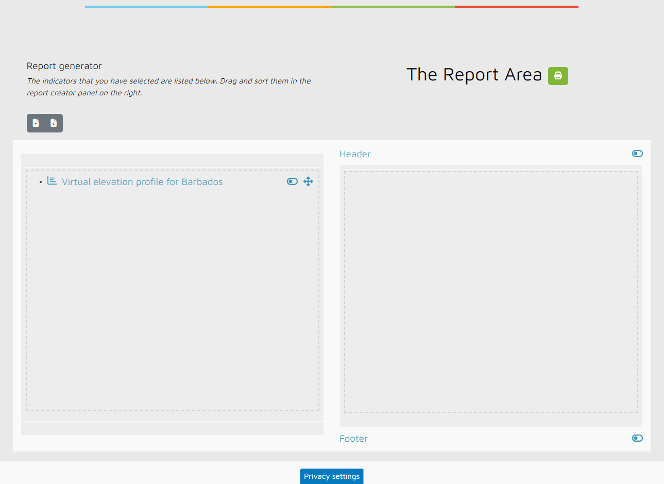
To add items to the report, click the toggle icon to make it visible and drag the item from the dotted box on the left to the dotted box on the right. You can also add the CPAG header and footer to the report by clicking their toggle icons. Note: If your printed report is empty, it may just mean you forgot to copy an item over.
![]()
![]()
![]()
Now you can print your report by clicking the print icon on the top right of the screen.