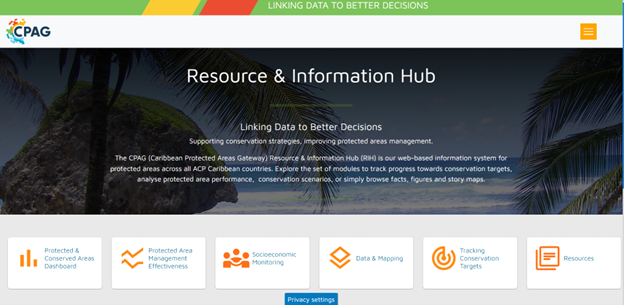Login
Important:
In order to contribute information, you have to be registered to the CPAG RIH and logged into the system.
Step 1:
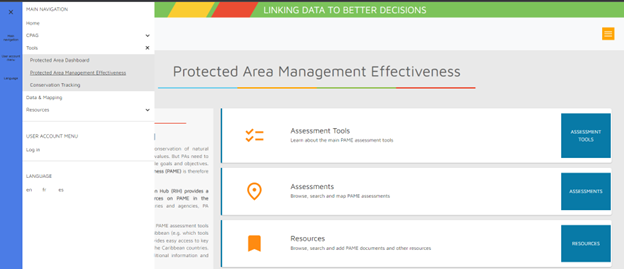
Use the orange Burger Icon in the top right corner of the PAME Module to open the slide-out menu, from there you can click “Log In” from the list.
Step 2:
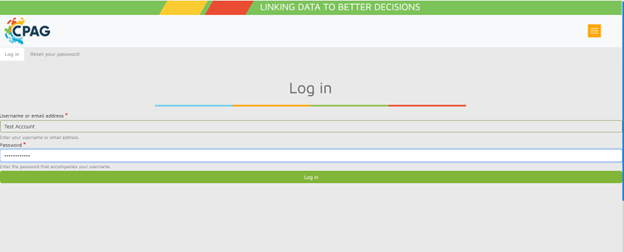
Enter your name and password in the respective fields and then click the green "Log in" button
Step 3:
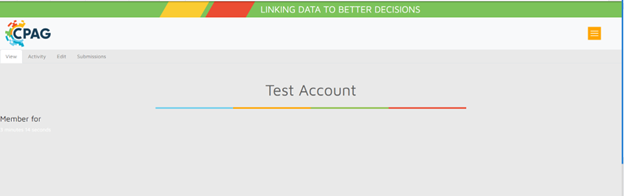
After successful login, you will be taken to the page above, at which point you can click the CPAG Logo to return to the main home page (CPAG RIH).
Home Page (CPAG RIH)